
This is the bane of my PC internet browsing/ web development existence. I properly organize my Firefox windows into 3, possible 4 windows for maximum online work productivity like so (in order left to right):
- Window #1 – Work: Email and quick accounts like banking, hosting, social media and other accounts that I check/ sign out of frequently.
- Window #2 – Web Browsing: Here’s where I look at my company’s website or whatever I’m working on. Example – This website is being viewed in Window #2 on Firefox.
- Window #3 – WordPress/CMS Backend – This is the window where I’m logged into my CMS (Content Management System) like WordPress, Joomla or Drupal. It allows me to switch back quickly from my browsing screen to the backend – Good old alt, tab, F5 (refresh).
- Window #4 – This window I try to throw any videos I’m watching/listening to, satiating my eternal quest for knowledge or placate my ADD.
Sounds good, right? So here I am, grinding along, updating websites, and decide to take a break. I come back, and all the windows are out of order for absolutely no reason. At this point, I have two options: Restart Firefox and build my browser work space all over again, revisiting each website for each tab, or take each tab and methodically drag to a new window and reconstruct in that manner. Very time consuming. I have a lot of tabs open in each window, so no mater which way I go to fix this it is quite the pain.
Looking for Patterns in this Issue – Active Window
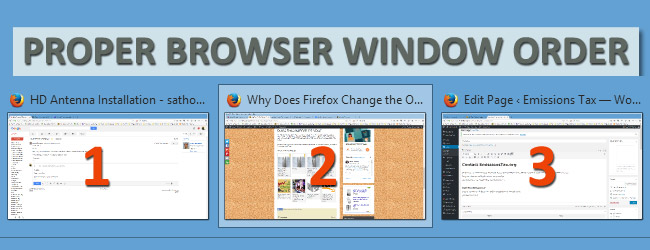
At first, this Firefox window swap seems quite random. The scientist in me can’t take that answer. I’ve been having this issue for years now, and though I’m usually busy when it happens, I have come to the conclusion that it is the active window that is moved to Window position 3 or 4 (the last window to the right). This is usually Gmail or an account logging out. While I haven’t marked all the times my browser window order has switched, I’ve made a living recognizing patterns intuitively. I’ll call this the “Active Window”. The active browser window in Firefox seems to move right, which does not make sense from a design perspective.
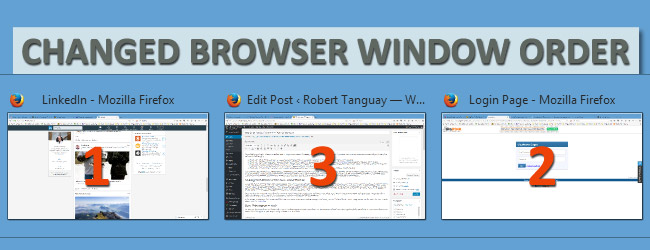
First, the tile icons in windows stack from left on top to right. The English language and workflow is from left to right. When I arrange my browser work space, I do so logically, left to right. Consistency is key to efficiency and productivity, and isn’t that what we are all aiming for?
Is there a way to shut this off? I do not want Firefox to rearrange my browser windows at any point, for any reason. I believe that is is more a bug that no one has taken the time to write about, until now. Let’s fix it.
Does This Happen to You?
I’m trying to figure out if this is a Firefox only issue or if it affects other browsers that I don’t use, like Internet Explorer/Microsoft Edge, Google Chrome, Safari or any others I don’t know about. If it does happen to you, are you using a Windows PC or a Mac?
Let me know in the comments bellow what you’ve seen or if you are having the same frustration that I am.
Attention Big (or little) Business – I find security holes, bugs, leaks, and opportunities to improve user experience like no other – you should hire me.






Let’s Talk